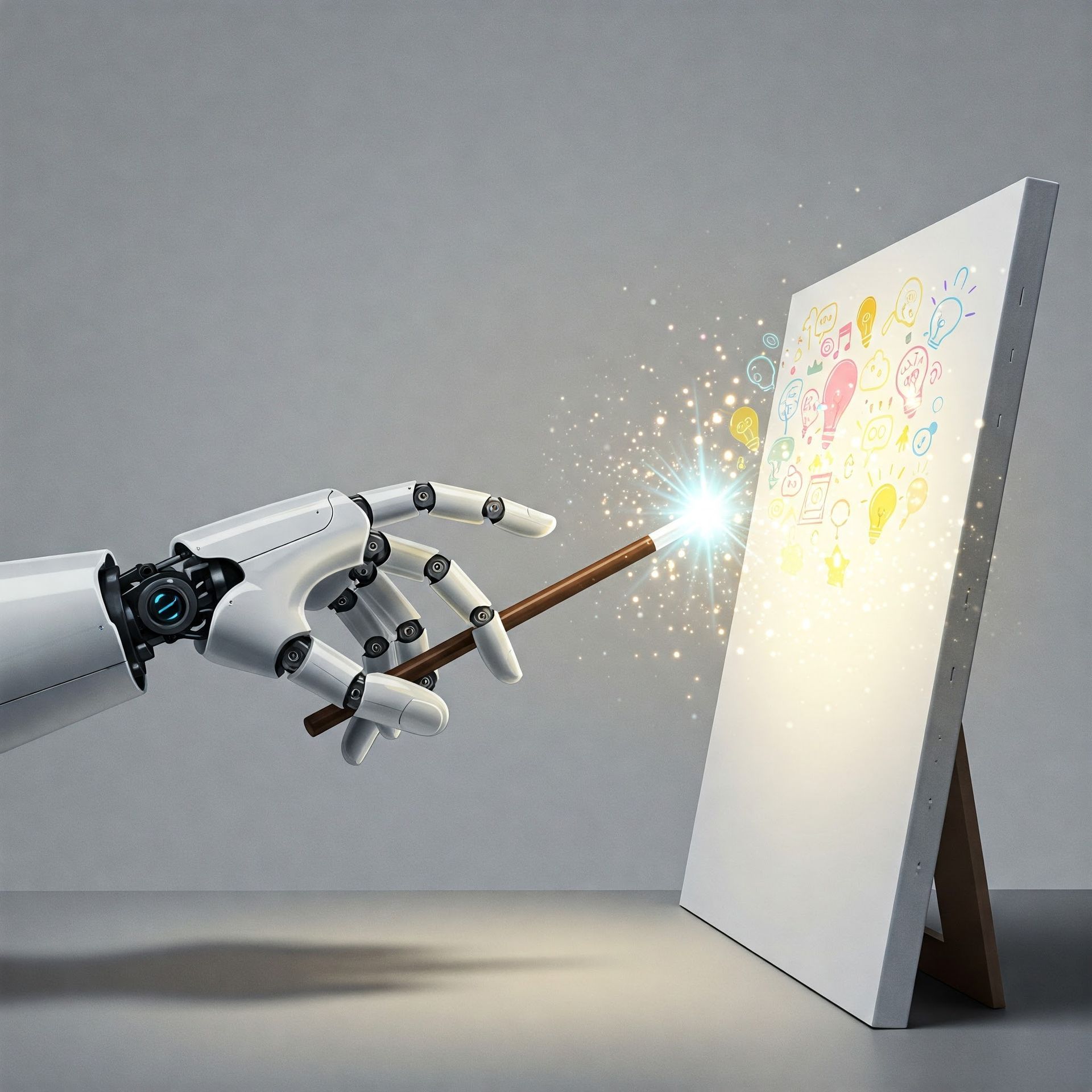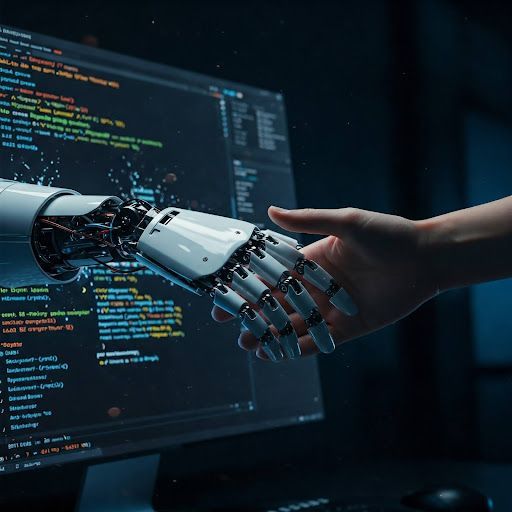Gemini: Brainstormer
Discovering the Gems of Gemini Advanced: A Weekly Exploration! ✨
Hello, Gemini adventurers! Welcome back to our exploration of the amazing "Gems" found within Gemini Advanced! This week, we're catching up with the hands-on for some previously discussed Gems, diving deep into practical applications. We'll be focusing on the Brainstormer Gem, your AI companion for sparking creativity and generating fresh ideas!
As we've discussed, the Brainstormer is designed to help you overcome mental blocks, explore different perspectives, and tackle creative challenges. But how does it actually work in practice? Let's find out!
Listen to the Podcast version of this article 🤩

Hands-on with the Brainstormer Gem: Unleashing Your Inner Innovator
- Access Gemini Advanced: First, make sure you're logged into Gemini Advanced and can access the Gem menu.
- Open the Brainstormer Gem: Locate the Brainstormer Gem (usually represented by an icon like a lightbulb or a thought bubble) and click to open it.
Using the Brainstormer: Scenarios
Scenario 1: The Writer's Block Buster
You: "I'm writing a science fiction story about a colony on Mars, but I'm stuck on what the central conflict should be."
Gemini (likely response): "Here are some potential conflicts for your Mars colony story:
A mysterious illness is affecting the colonists.
A resource shortage threatens the colony's survival.
A disagreement arises between the colonists about their future.
They discover evidence of ancient Martian life.
A ship from Earth arrives with unexpected consequences."
You: "I like the idea of the resource shortage. Can you give me some specific ideas for what the resource could be and how it impacts the colony?"
Gemini: (Provides detailed suggestions about the resource, its scarcity, and the challenges it creates for the colonists).
Scenario 2: The Project Planner
You: "I'm planning a marketing campaign for a new product, but I'm not sure what target audience to focus on."
Gemini: "Let's brainstorm some potential target audiences:
Young adults interested in technology.
Professionals in the [relevant industry].
Families with young children.
Environmentally conscious consumers."
You: "Let's focus on environmentally conscious consumers. What kind of messaging would resonate with them?"
Gemini: (Offers suggestions for marketing messages that emphasize the product's sustainability and eco-friendly features).
Scenario 3: The Problem Solver
You: "Our team is trying to come up with a new feature for our app, but we're hitting a wall."
Gemini: "Let's explore some possibilities:
A personalized recommendation system.
Integration with other popular apps.
A social sharing feature.
A gamified reward system."
You: "The gamified reward system sounds interesting. Can you give us some ideas for how that could work?"
Gemini: (Provides specific examples of how a gamified reward system could be implemented within the app).
Tips for Maximizing Brainstorming:
- Be clear and concise: The more specific your prompts, the better the results.
- Explore different angles: Don't be afraid to ask the Brainstormer to explore multiple perspectives on your topic.
- Iterate and refine: Use the Brainstormer's suggestions as a starting point and continue to refine your ideas through conversation.
- Combine with your own thinking: The Brainstormer is a tool to enhance your creativity, not replace it. Use its suggestions to spark your own thinking and develop your ideas further.
The Brainstormer Gem is a powerful tool for unlocking your creative potential. By using these scenarios as inspiration and following the tips for success, you can harness its power to generate innovative ideas and overcome creative challenges. Join us next week as we explore another valuable Gem within Gemini Advanced!