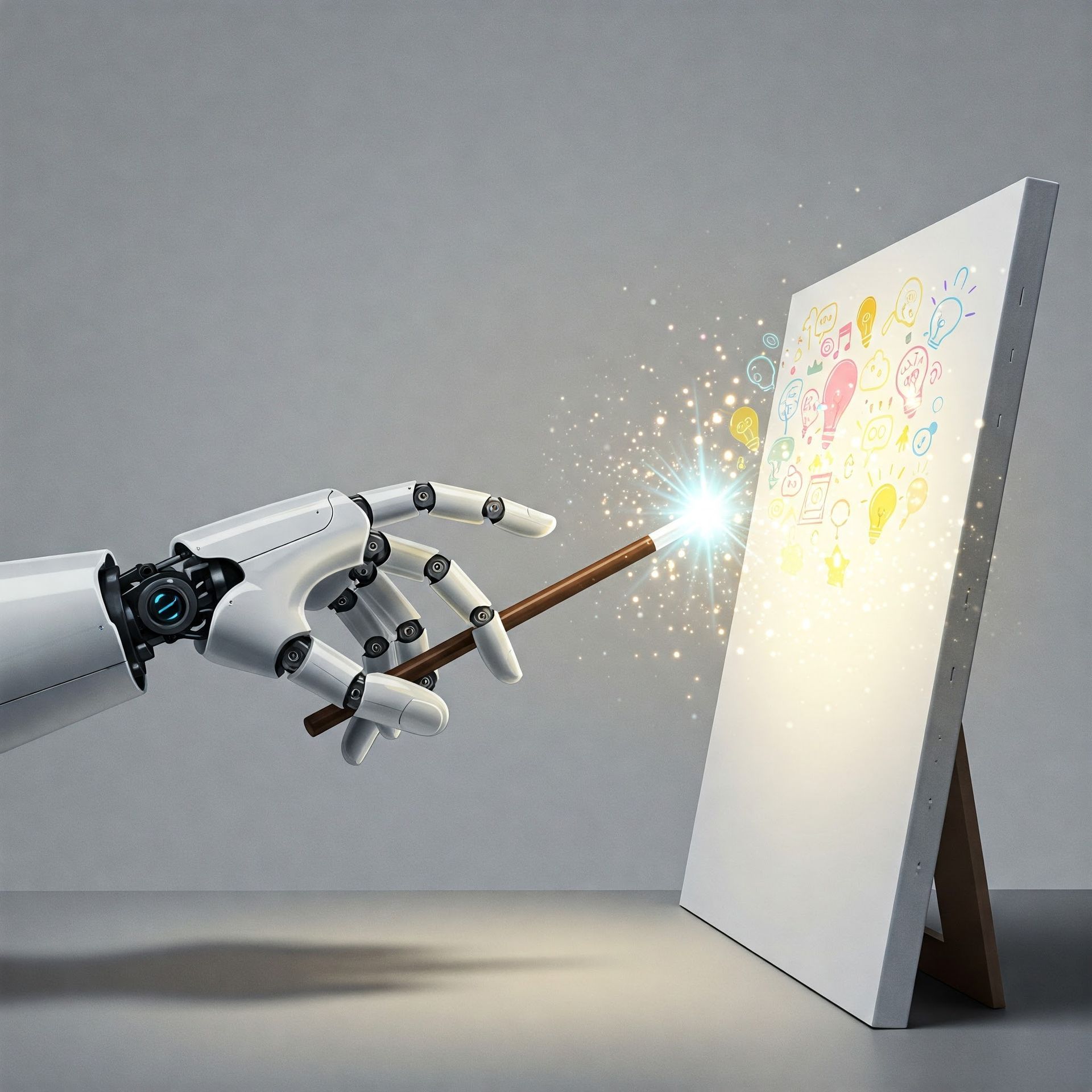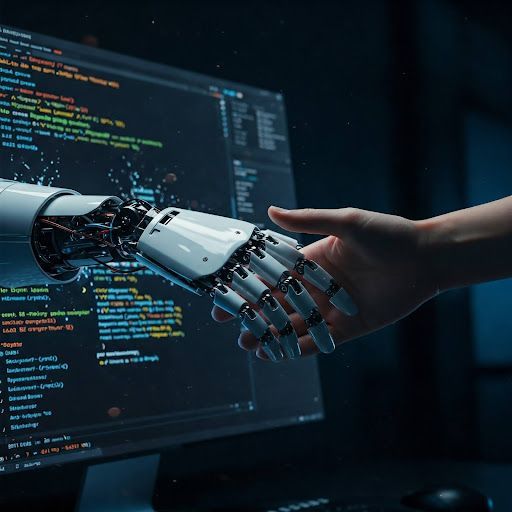Gemini: Writing Editor
✨Discovering the Gems of Gemini Advanced: A Weekly Exploration!✨
Hello again, Gemini adventurers! We're back with another exciting exploration of the powerful Gems within Gemini Advanced. This week, we're shining a spotlight on the "Writing Editor" Gem, your AI companion for crafting compelling content and mastering the art of written communication.
Whether you're a seasoned writer, a budding novelist, or simply someone who wants to improve their writing skills, the Writing Editor is here to help you generate ideas, refine your prose, and ensure your writing is clear, concise, and engaging.
Here's how this brilliant Gem can elevate your writing:
- Generate creative content: Stuck in a writing rut? The Writing Editor can help you brainstorm ideas, develop outlines, and even generate entire paragraphs of text.
- Refine your writing style: Improve your grammar, vocabulary, and sentence structure with the Writing Editor's insightful suggestions and feedback.
- Ensure clarity and conciseness: Say goodbye to rambling sentences and confusing paragraphs. The Writing Editor helps you communicate your ideas effectively with precision and clarity.
- Adapt to different writing styles: Whether you're writing a formal report, a creative story, or a persuasive essay, the Writing Editor can help you tailor your writing style to suit your purpose and audience.
Imagine crafting compelling narratives, composing impactful emails, and writing with confidence and clarity. The Writing Editor Gem makes it possible.
So, if you're ready to unleash your inner wordsmith and take your writing to the next level, give the Writing Editor Gem a try! And be sure to join us next week as we uncover another valuable Gem within Gemini Advanced! 💎✨
Hands-on with the Writing Editor Gem: Your AI Co-Author
Hello again, Gemini adventurers! We're back with another exciting exploration of the powerful Gems within Gemini Advanced. Last week, we highlighted the "Writing Editor" Gem, your AI companion for crafting compelling content and mastering the art of written communication.
Remember, whether you're a seasoned writer, a budding novelist, or simply someone who wants to improve their writing skills, the Writing Editor is here to help you generate ideas, refine your prose, and ensure your writing is clear, concise, and engaging.
Using the Writing Editor: Scenarios
Scenario 1: Overcoming Writer's Block
- You: "I'm writing a blog post about sustainable living, but I'm having trouble getting started."
- Gemini (likely response): "Here are some potential blog post outlines for sustainable living:
- Outline 1: Introduction to Sustainable Living: Easy Steps for Beginners
- Outline 2: Sustainable Living on a Budget: Practical Tips and Tricks
- Outline 3: The Impact of Sustainable Living: How You Can Make a Difference
- Outline 4: Sustainable Living: Debunking Common Myths
- Would you like me to develop one of these outlines further, or would you like to explore other options?"
- You: "Let's develop Outline 2: Sustainable Living on a Budget."
- Gemini: (Provides a more detailed outline with specific sections, subtopics, and potential examples for the blog post, such as tips for reducing energy consumption, saving water, and making eco-friendly choices).
Scenario 2: Refining Your Prose
- You: (Paste a paragraph of your writing into the chat)
- Gemini: (Analyzes your writing and provides feedback on grammar, sentence structure, word choice, and clarity. For example, it might suggest replacing passive voice with active voice, using stronger verbs, or breaking up long sentences. It could also offer suggestions for improving the flow and readability of your writing.)
- You: "Can you suggest some stronger verbs for this sentence: 'The report was written by the team'?"
- Gemini: (Provides alternative suggestions such as: "The team wrote the report," "The team authored the report," or "The team compiled the report.")
Scenario 3: Adapting to Different Writing Styles
- You: "I need to write a formal email to a potential client. Can you help me with the tone and structure?"
- Gemini: (Provides guidance on writing a formal email, including appropriate greetings, closings, and language. It might suggest using a professional tone, avoiding slang or informal language, and structuring the email with a clear purpose and call to action. It could also provide examples of effective formal email templates.)
- You: (Provide a draft of your email)
- Gemini: (Offers feedback on how to make it more formal and professional, suggesting revisions to the greeting, closing, and overall tone.)
Tips for Effective Writing Collaboration:
- Provide context: The more information you give the Writing Editor about your writing goals, audience, and purpose, the better it can assist you.
- Use it iteratively: Writing is a process. Use the Writing Editor to generate ideas, refine your drafts, and get feedback at different stages of your writing.
- Maintain your own voice: The Writing Editor is a tool to enhance your writing, not replace it. Use its suggestions to improve your work while maintaining your unique style and voice.
- Experiment and explore: Don't be afraid to try different prompts and approaches to see how the Writing Editor can best support your writing process.
By using these scenarios as inspiration and following the tips for success, you can effectively leverage the Writing Editor Gem to elevate your writing and communicate with clarity, confidence, and impact. Join us next week as we explore another valuable Gem within Gemini Advanced!